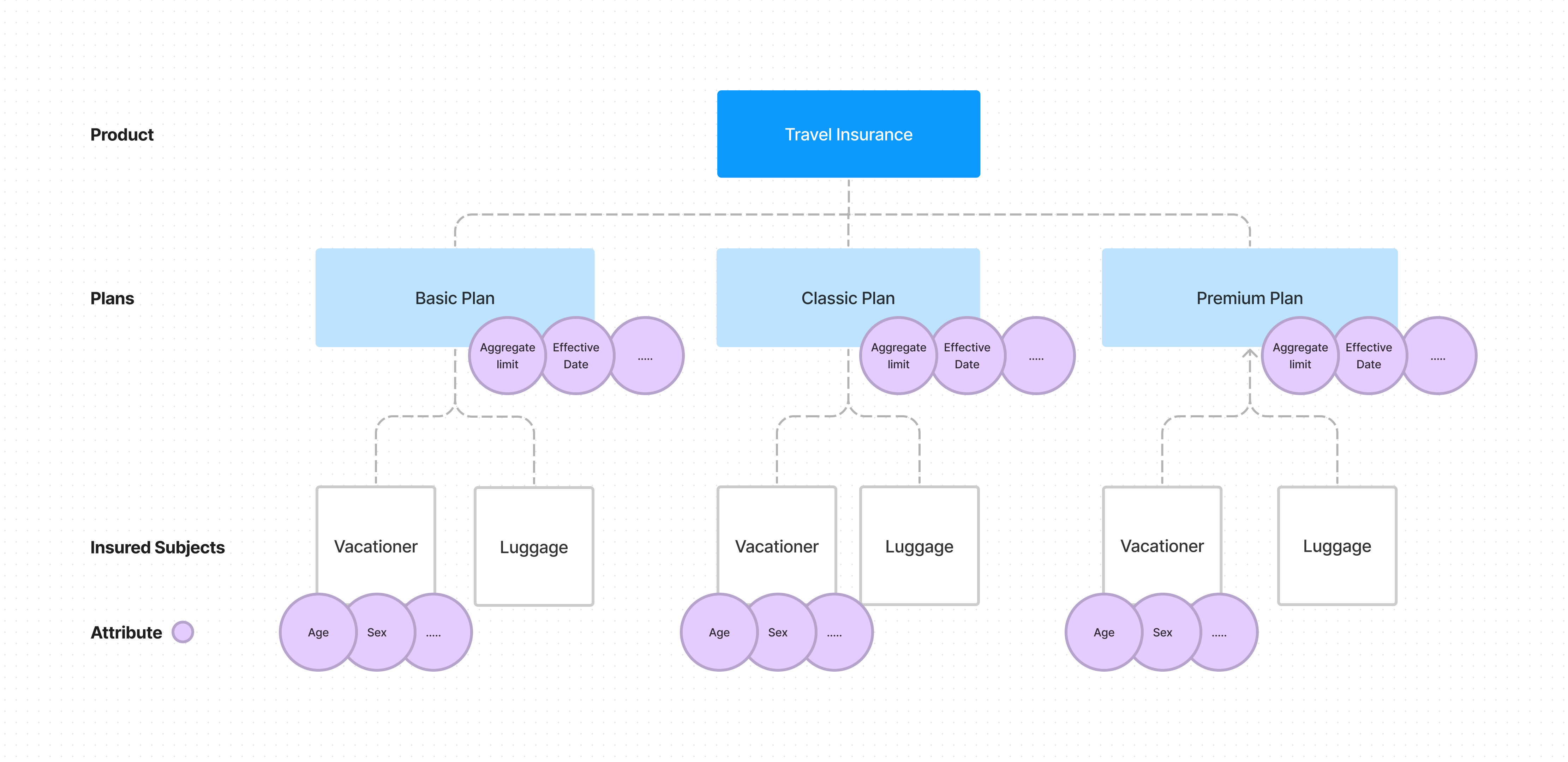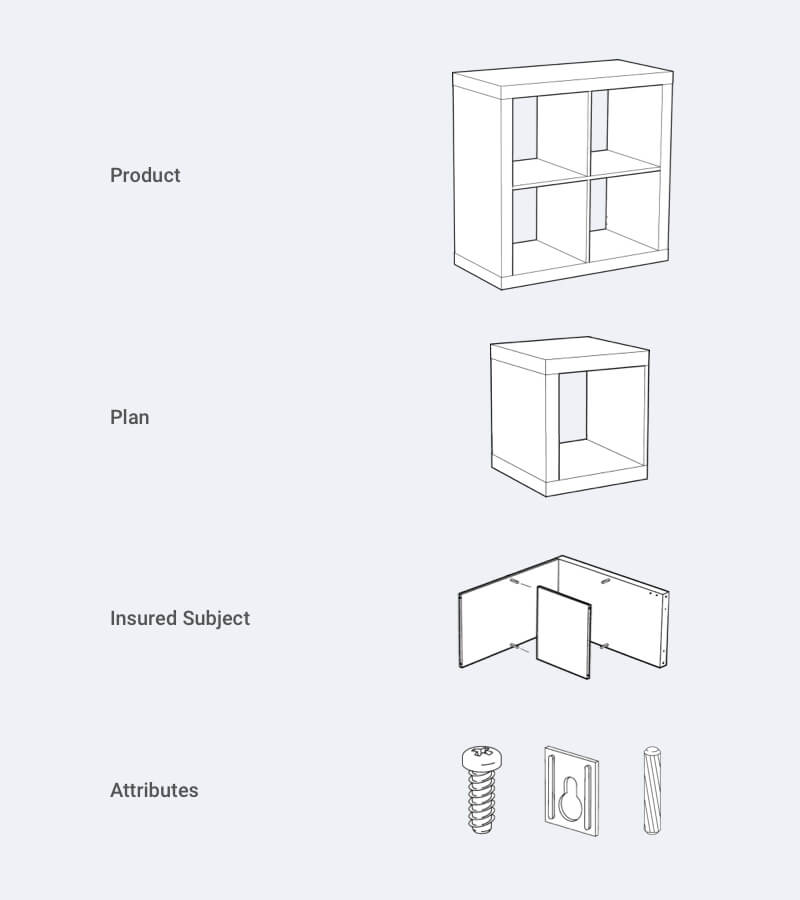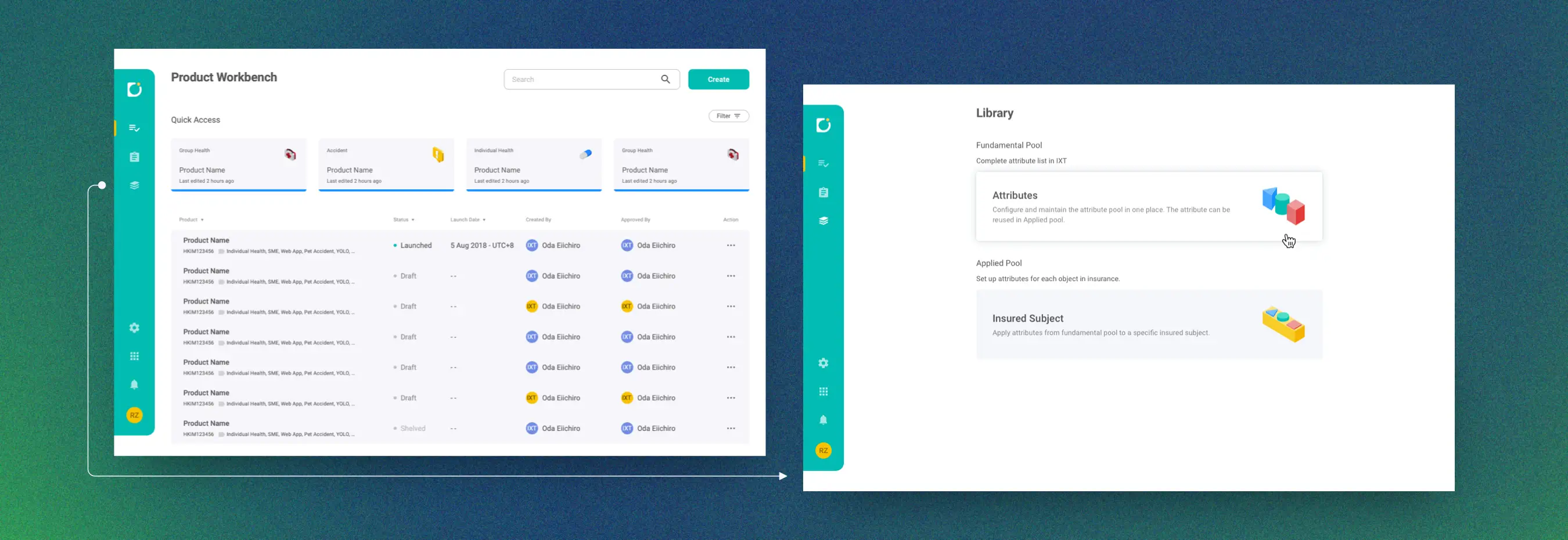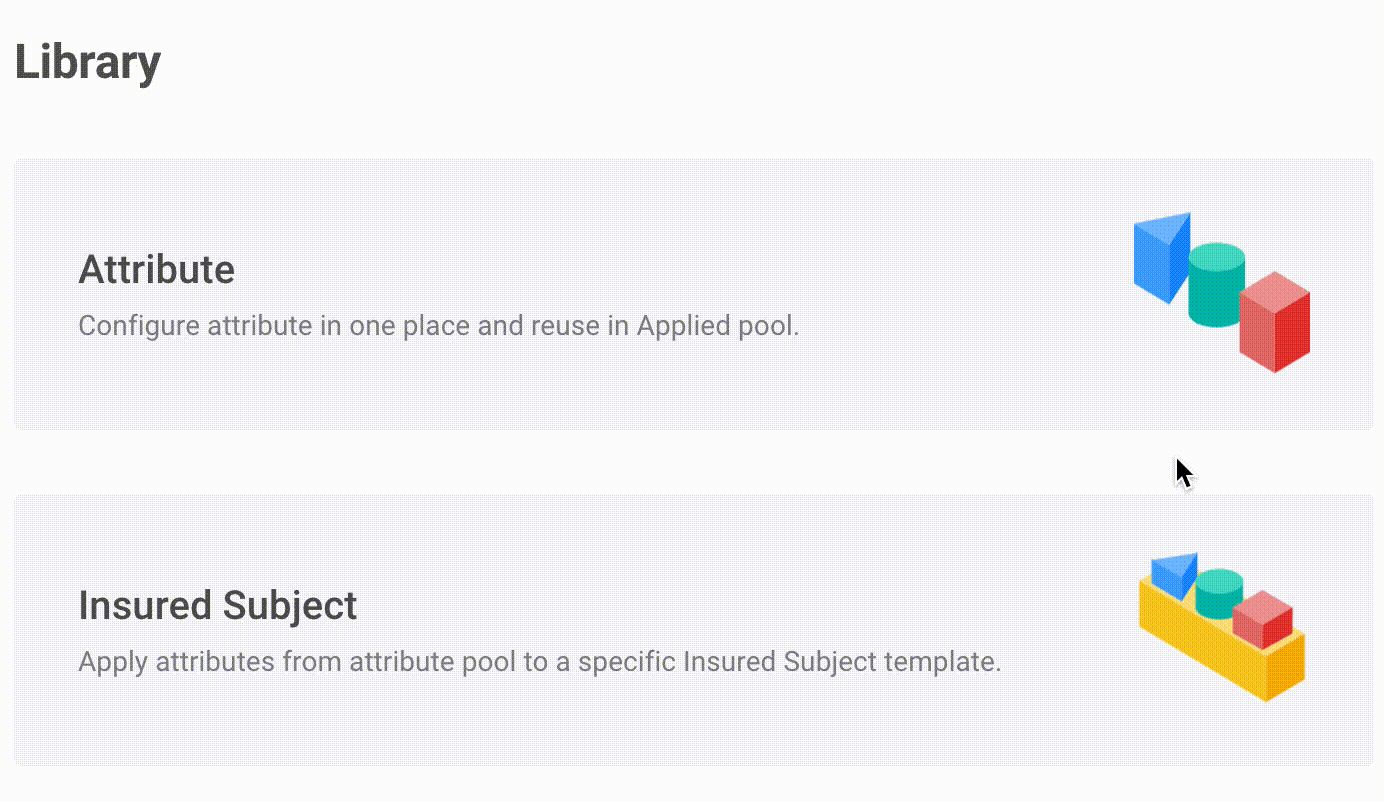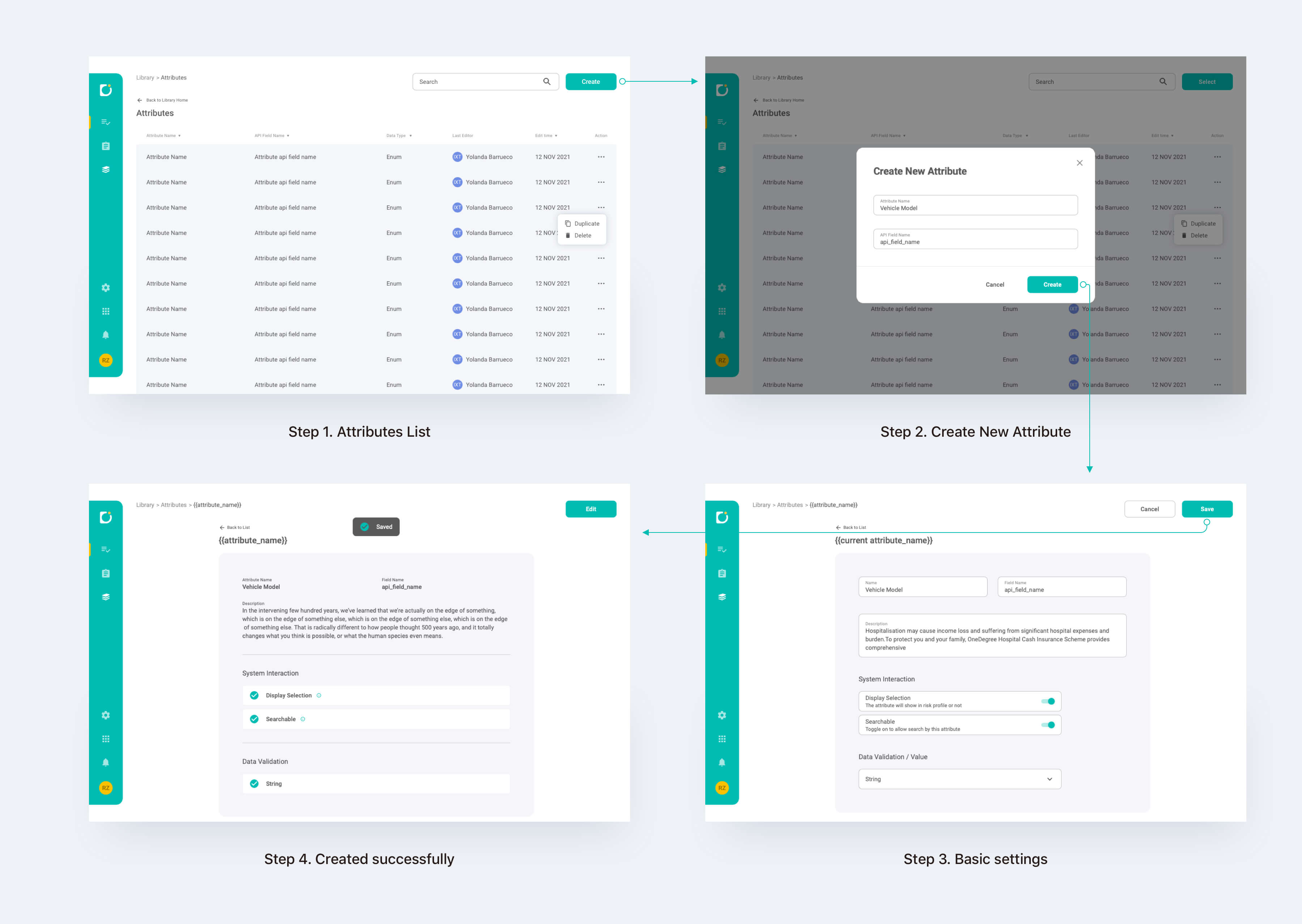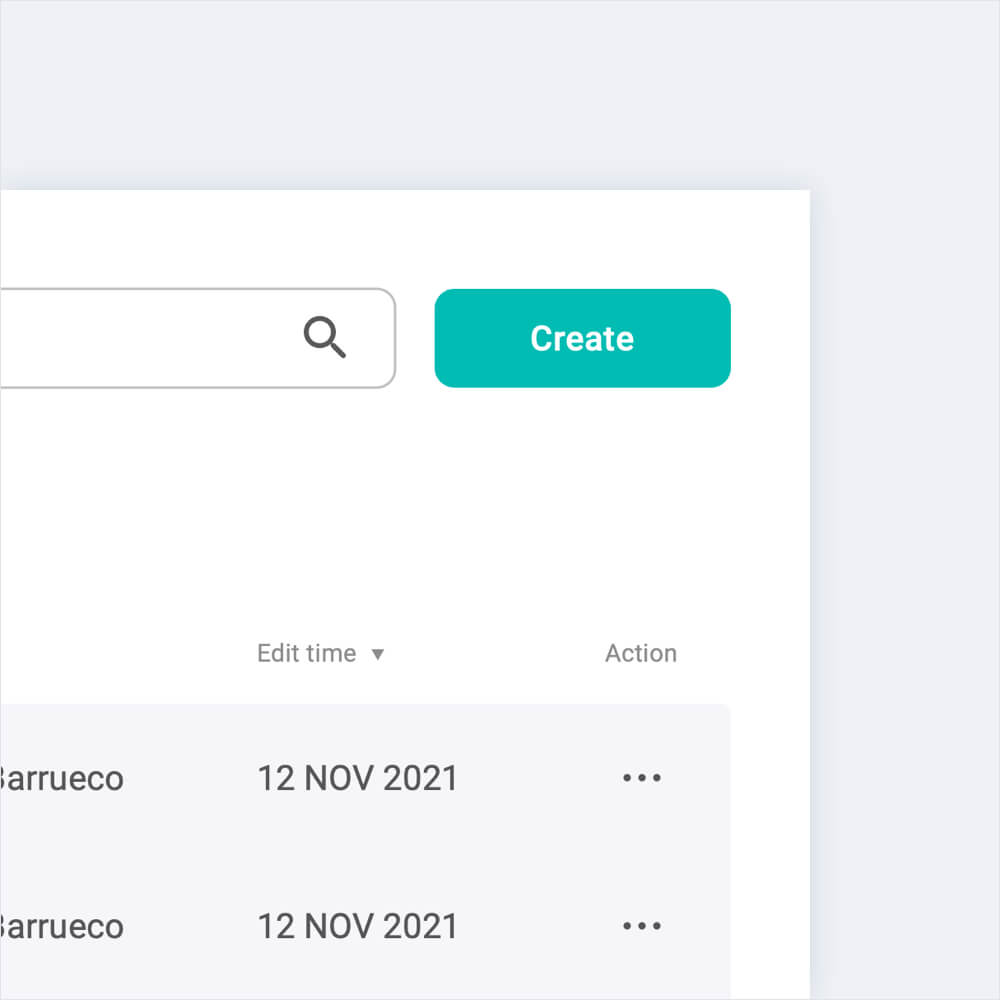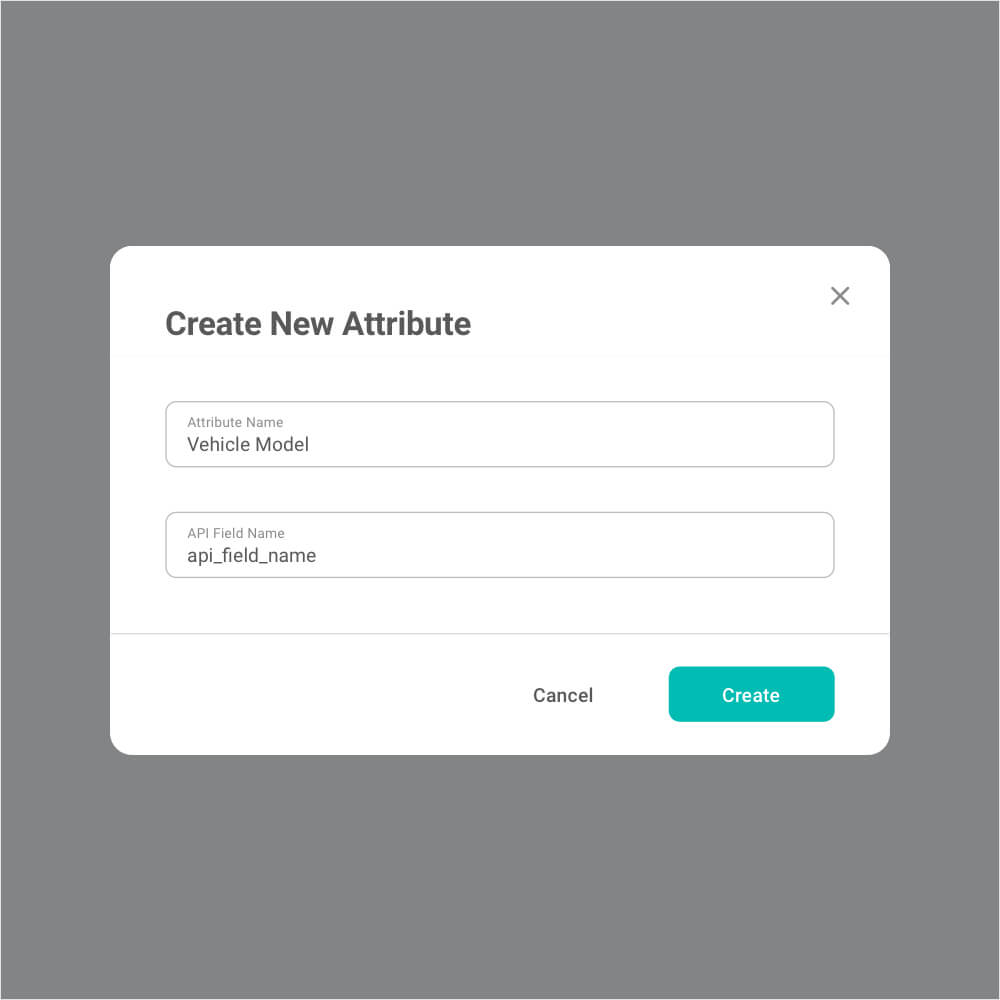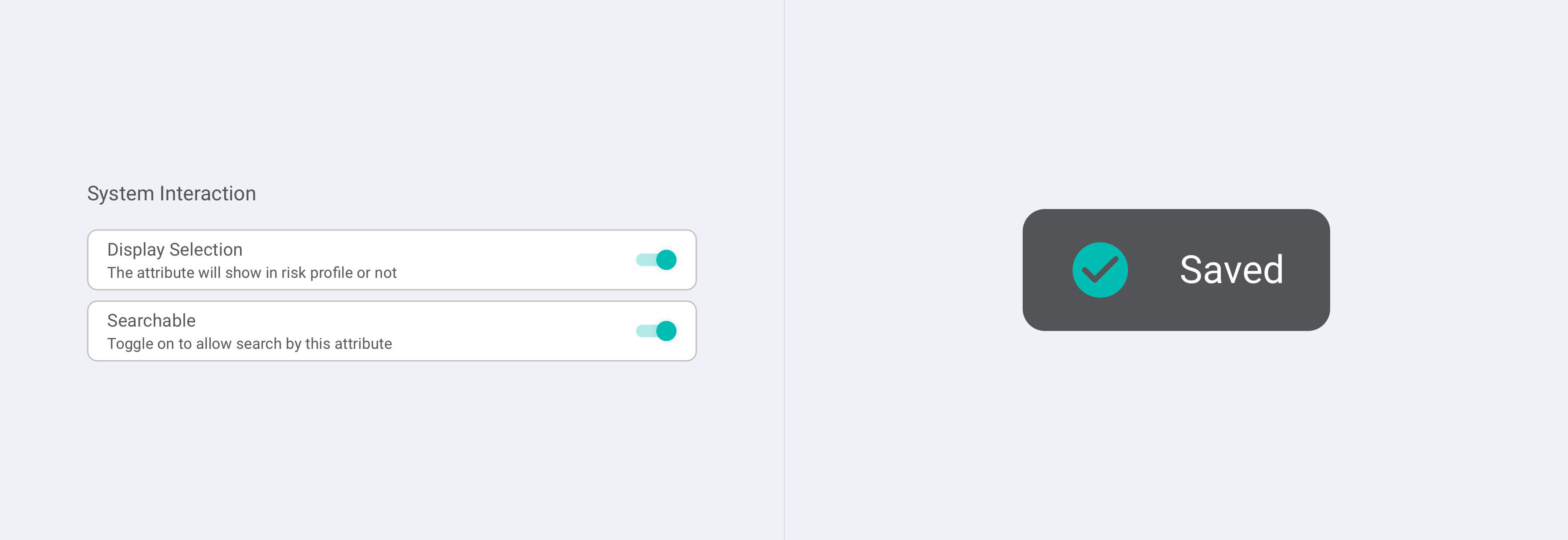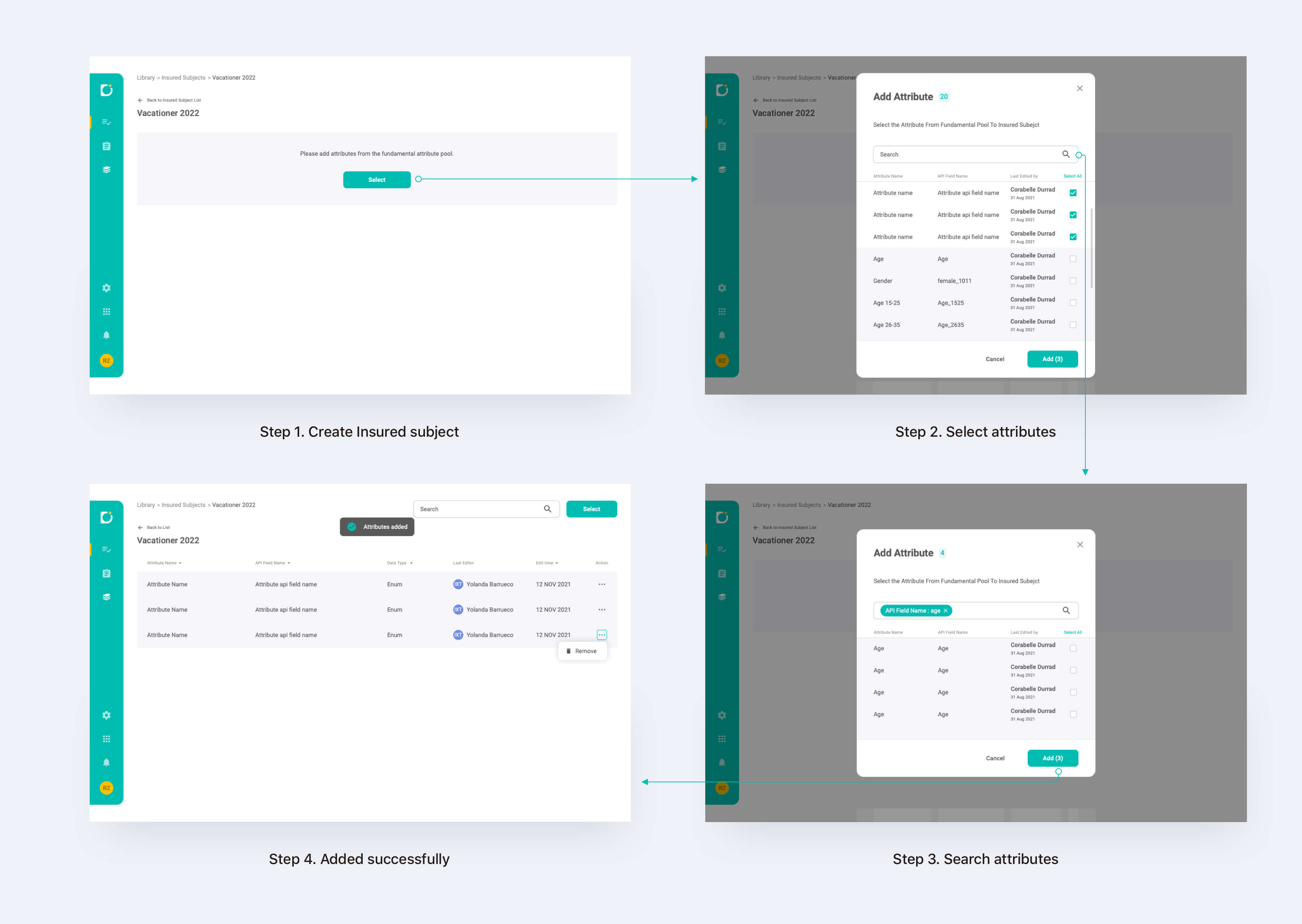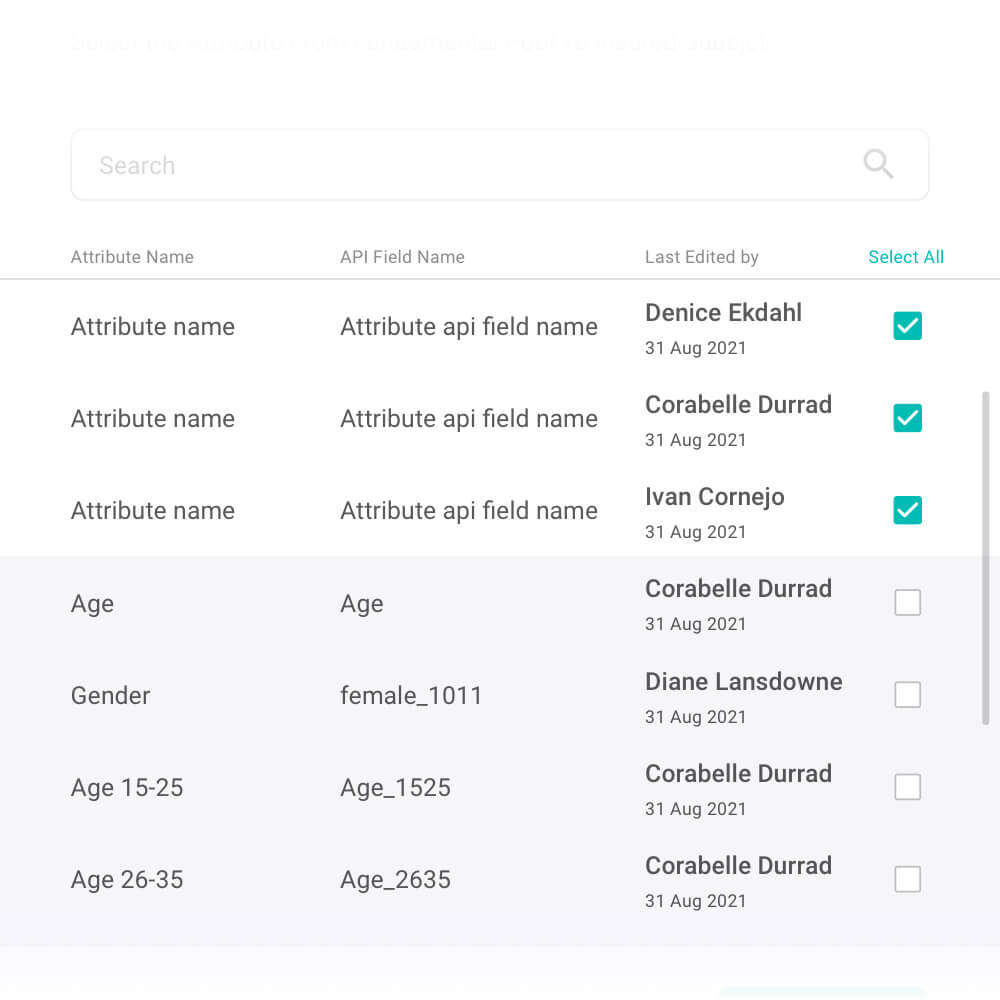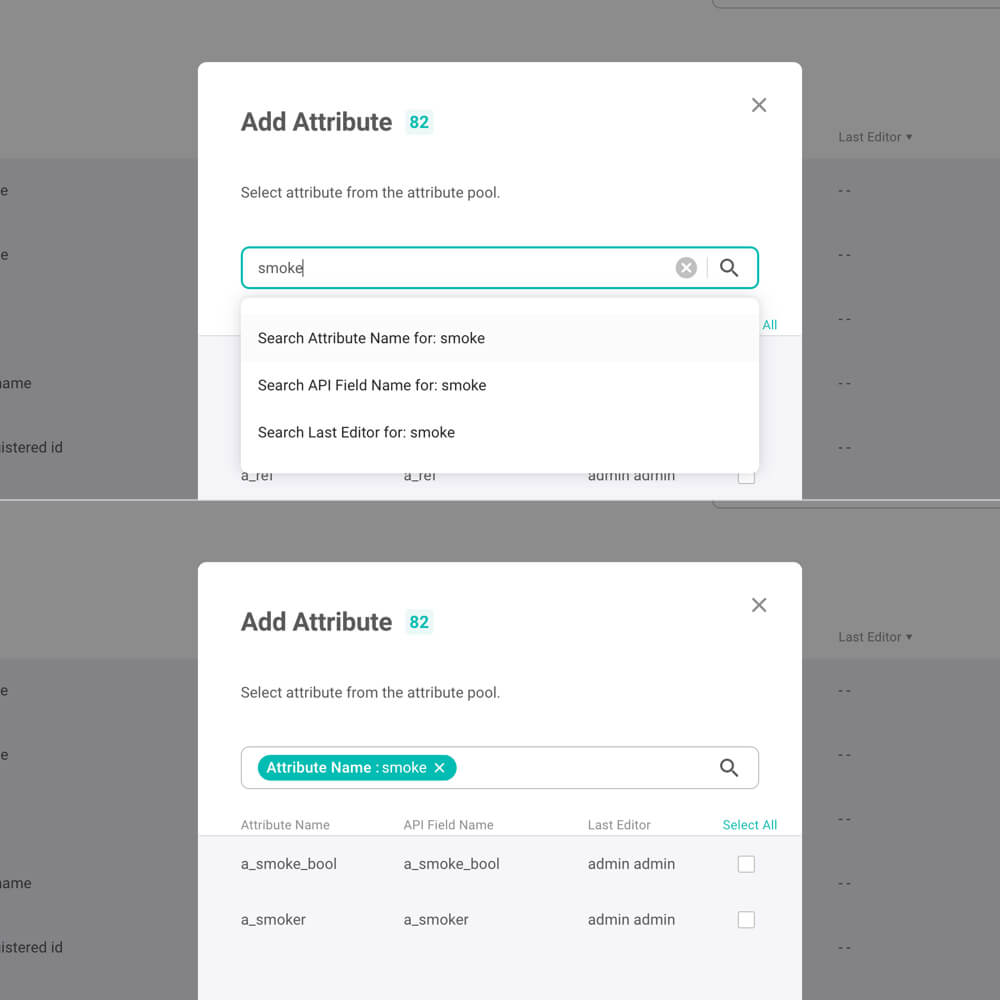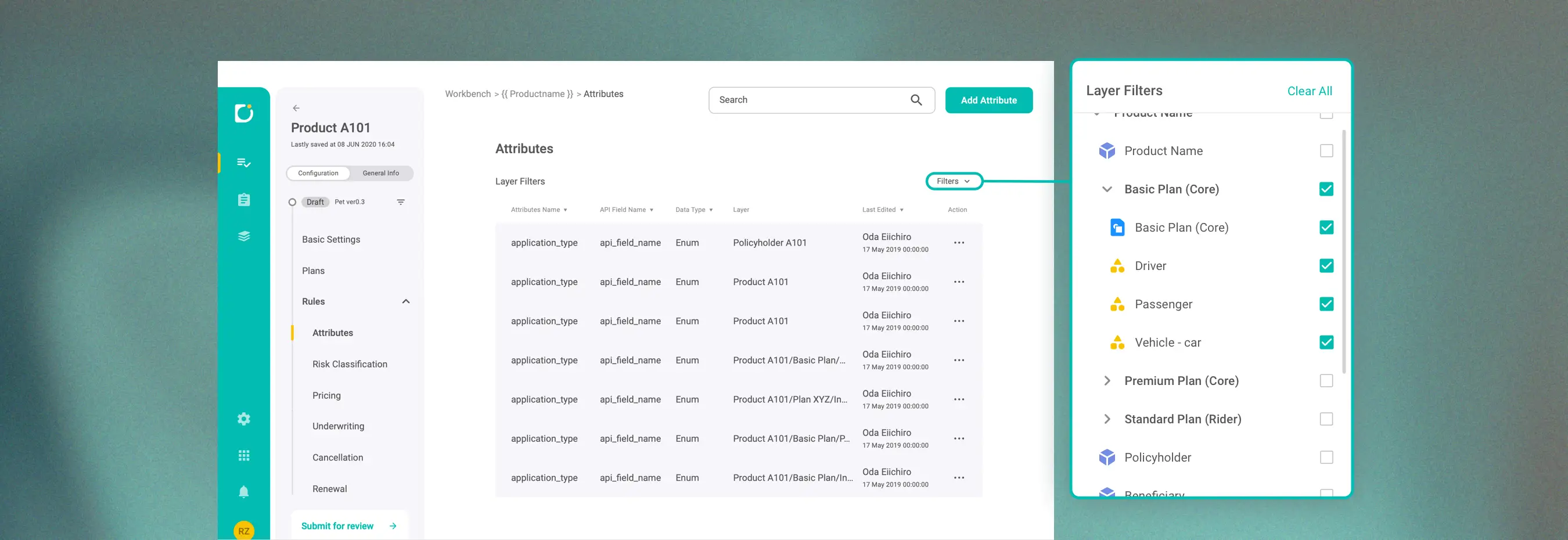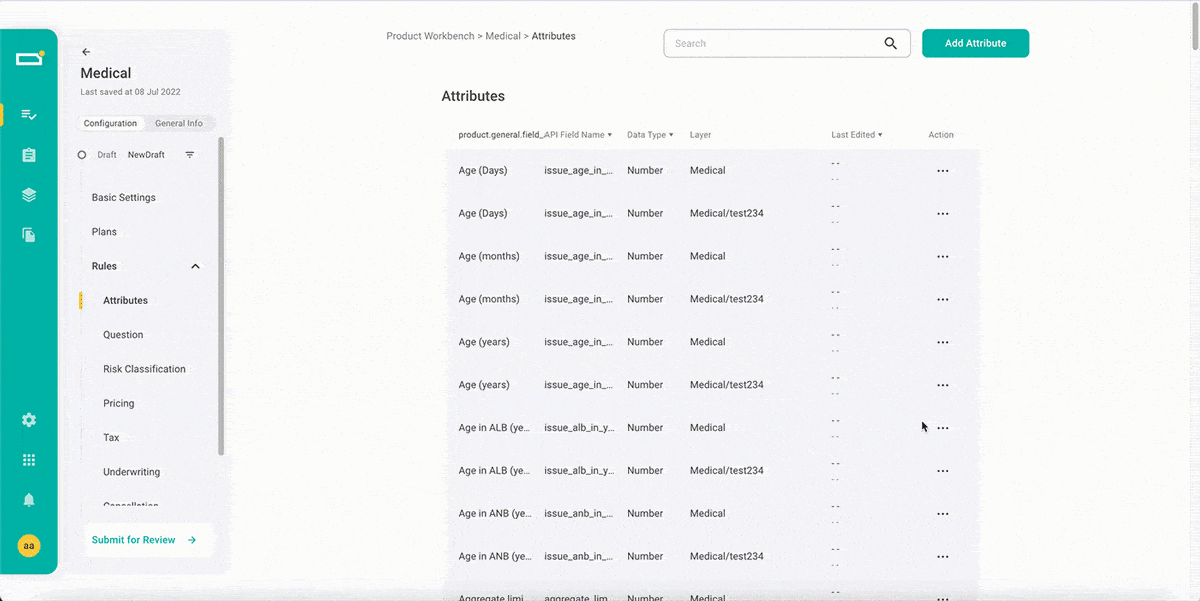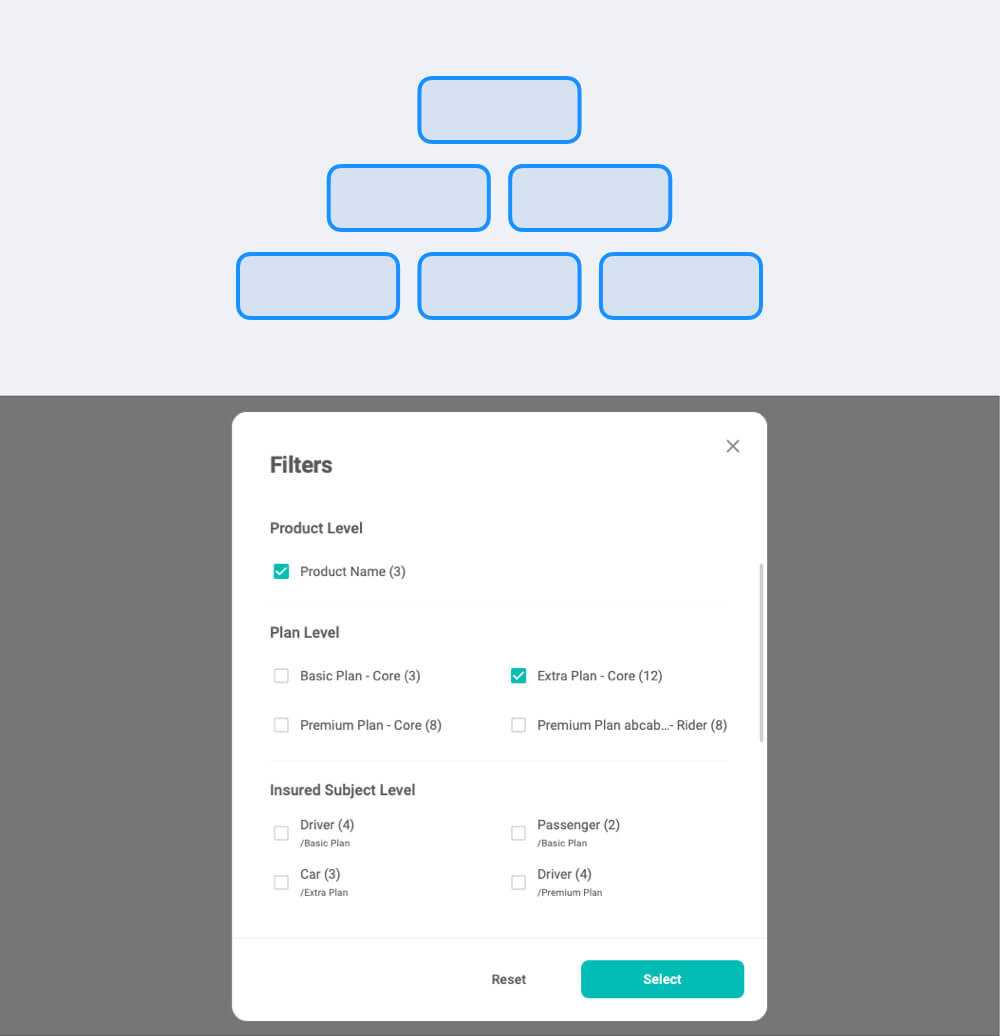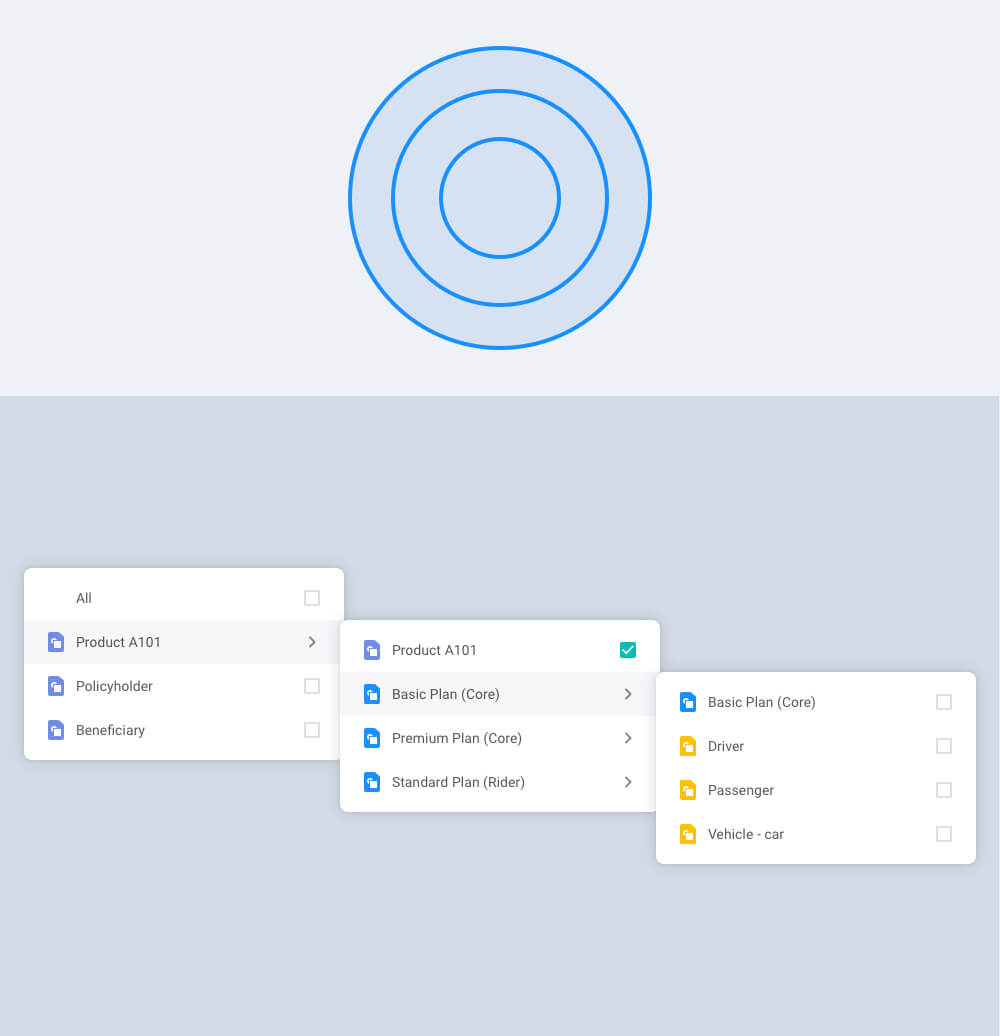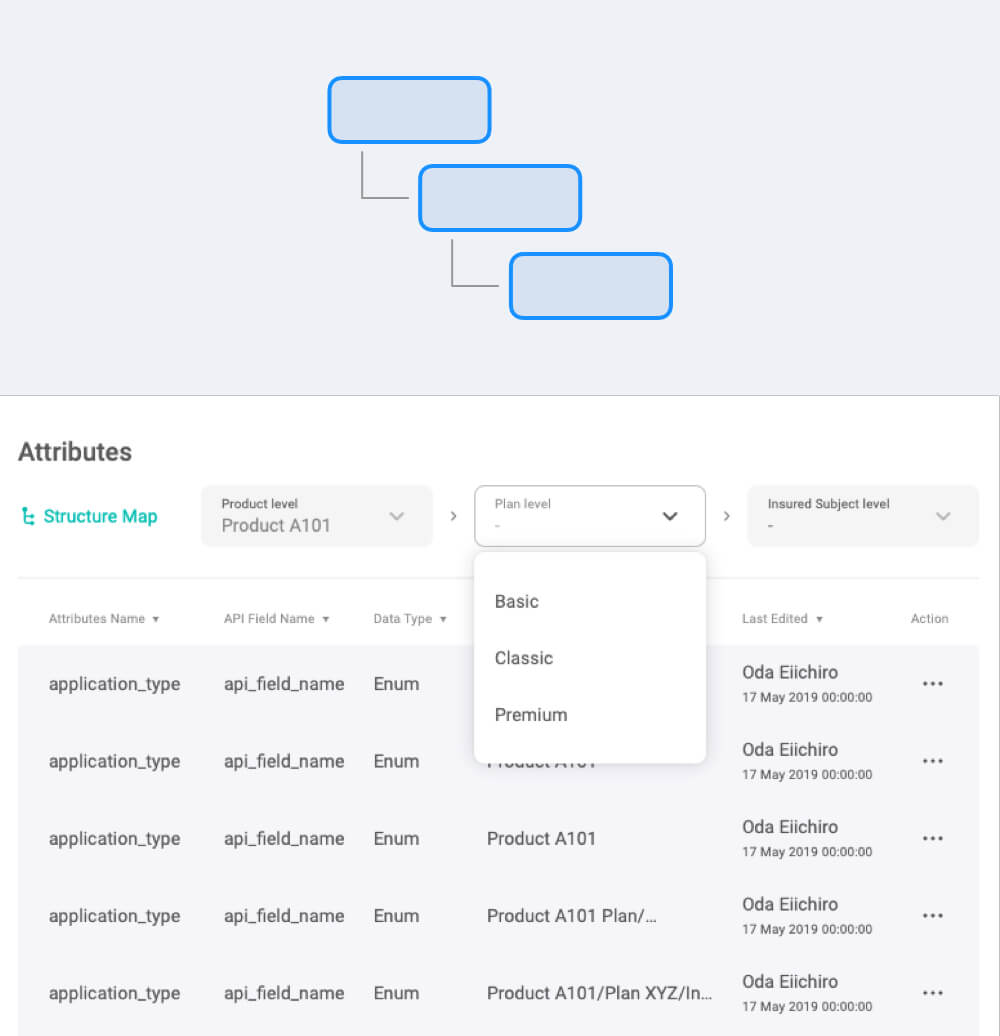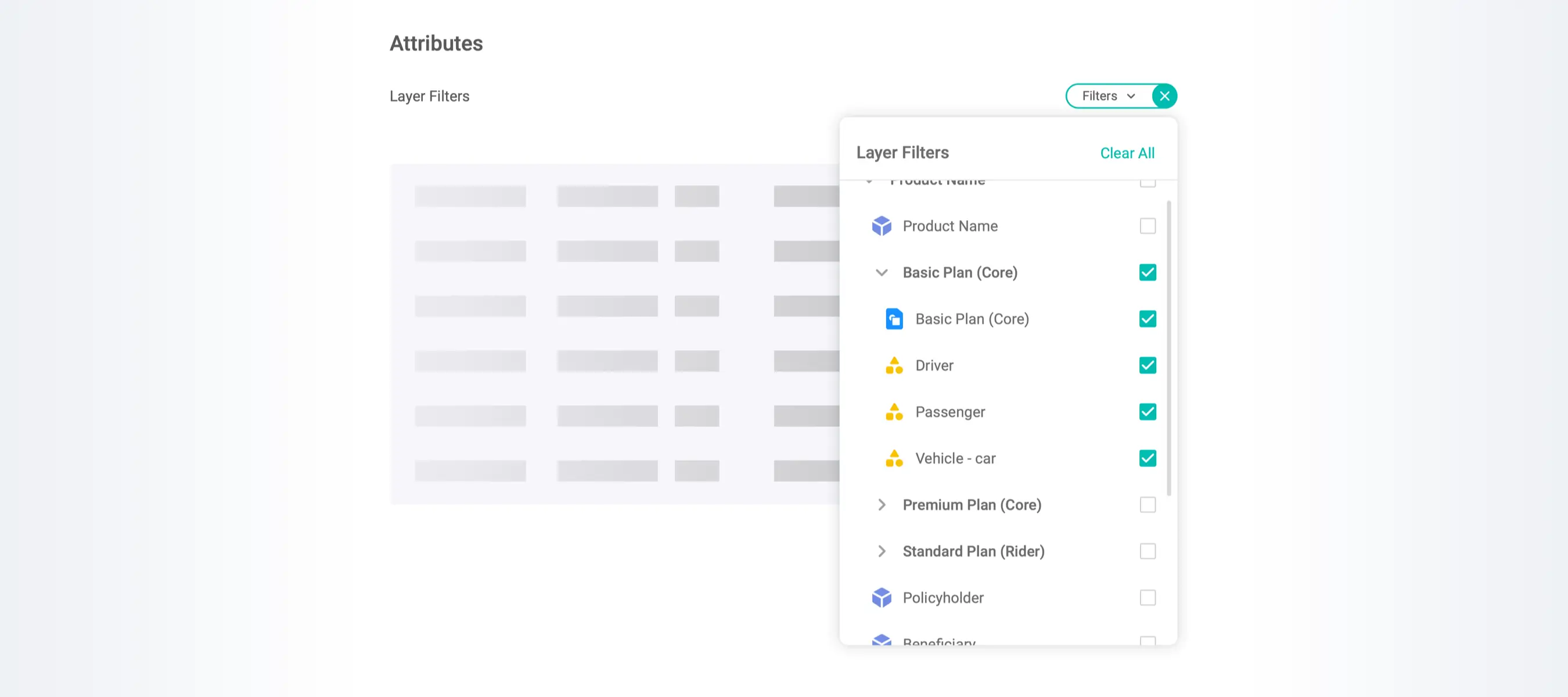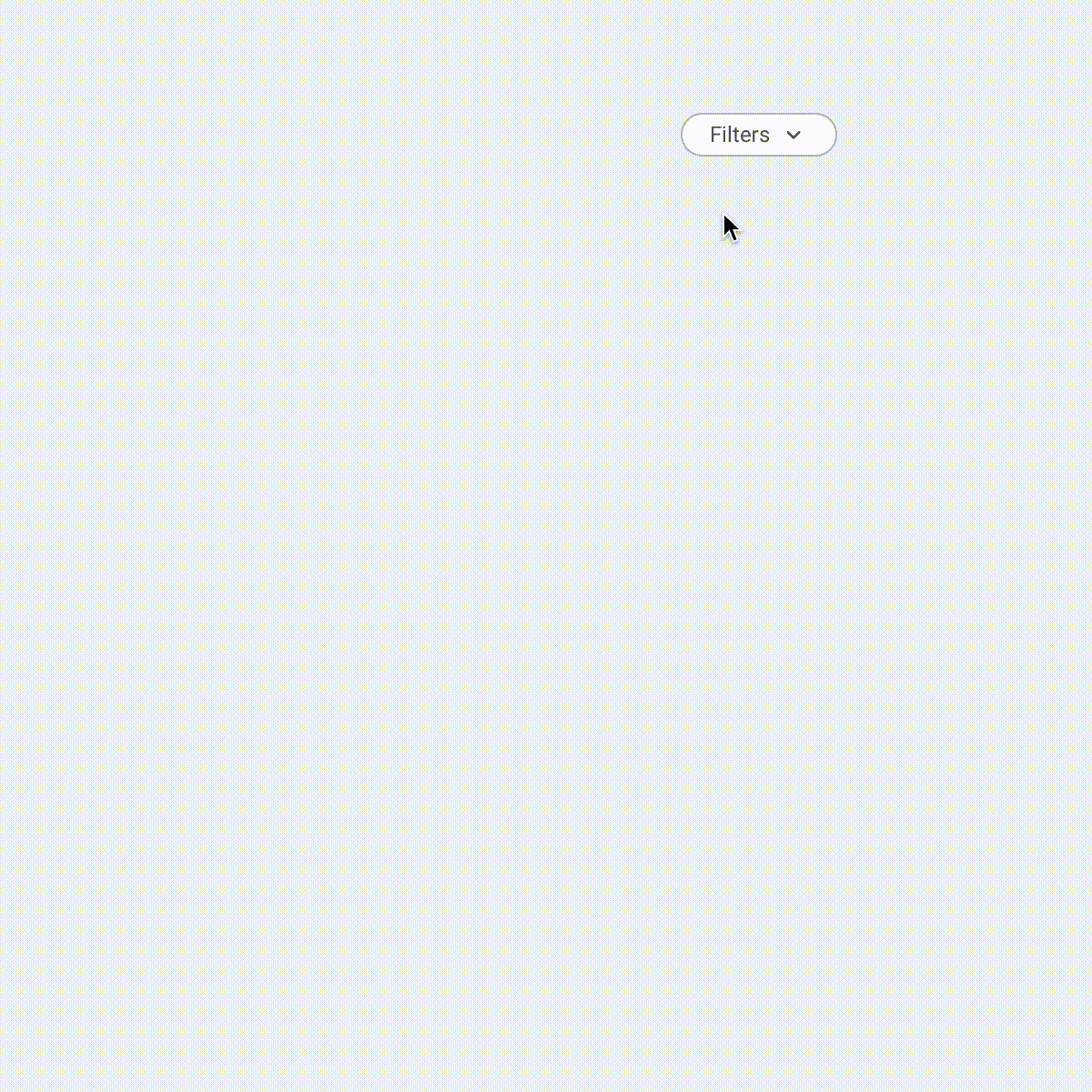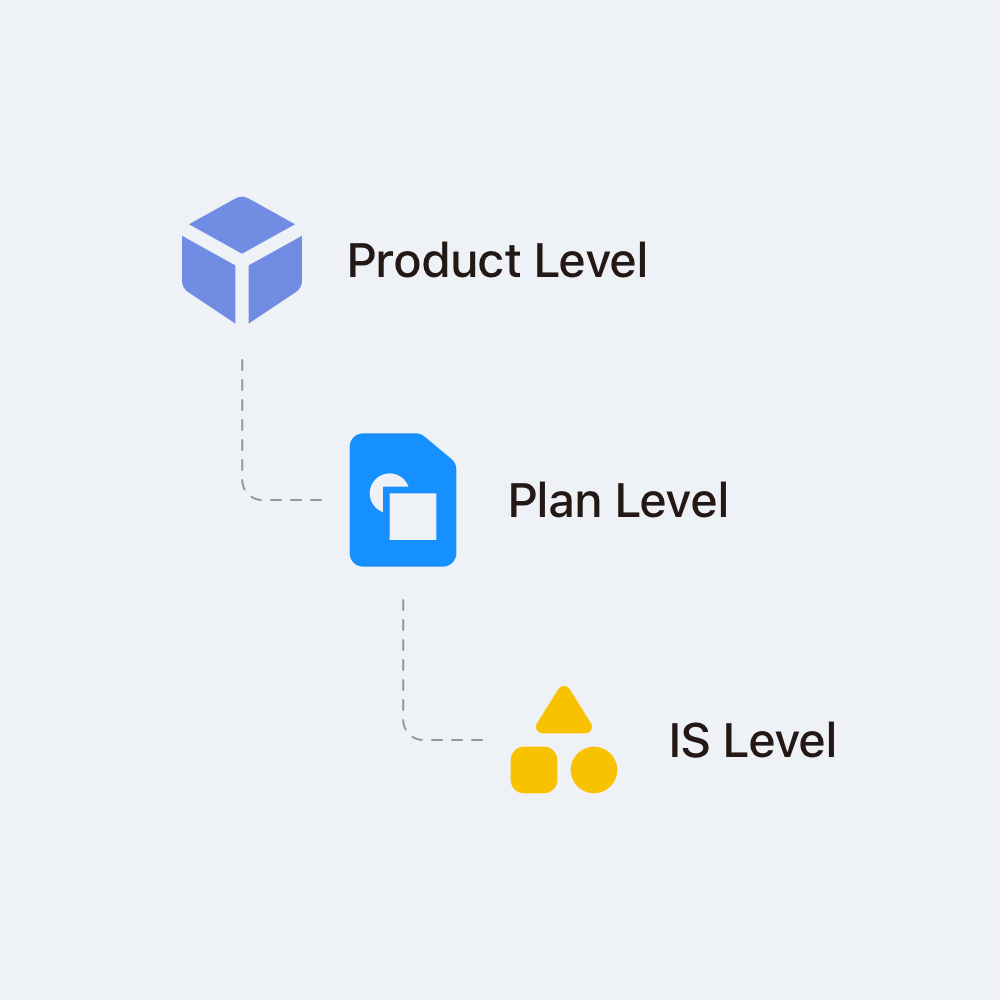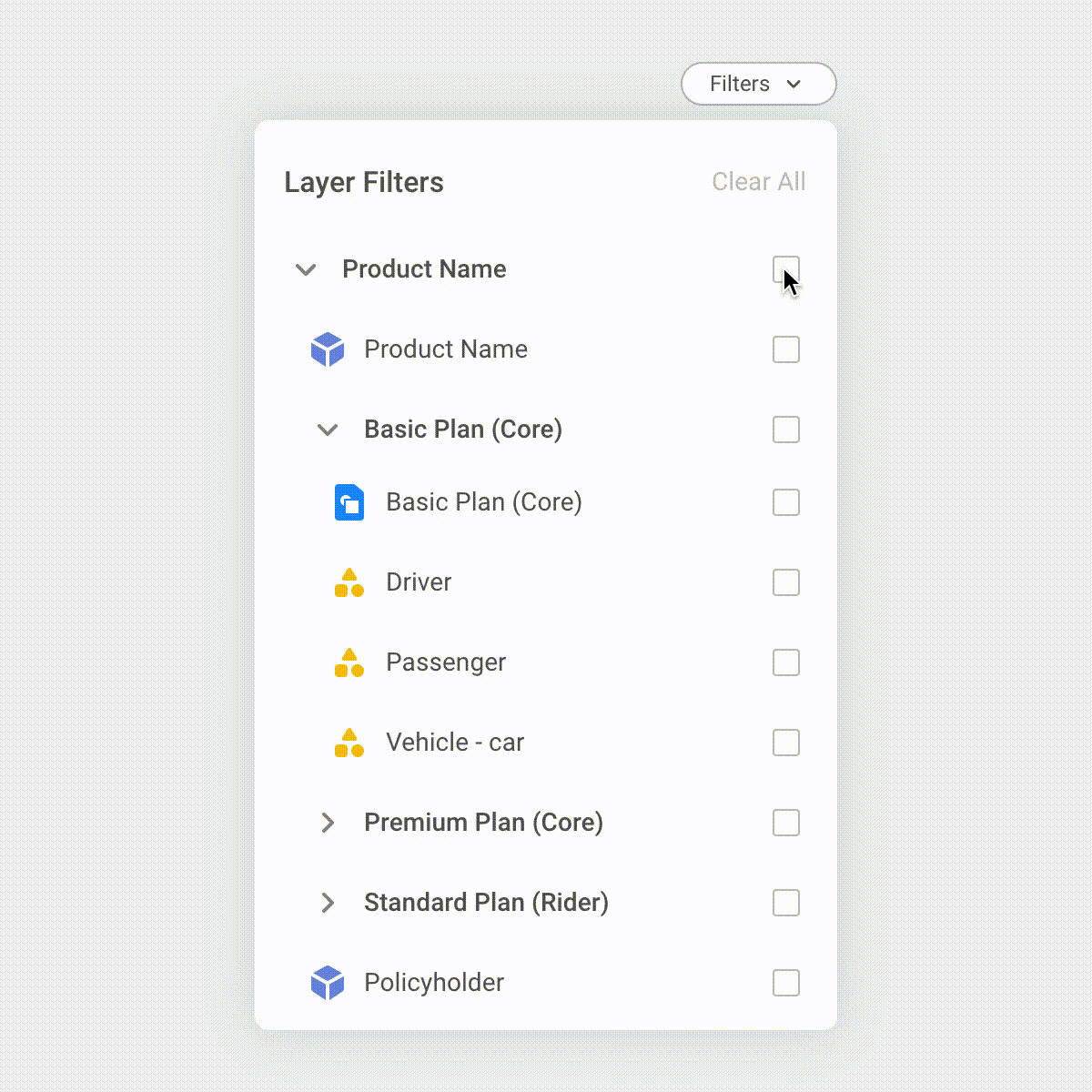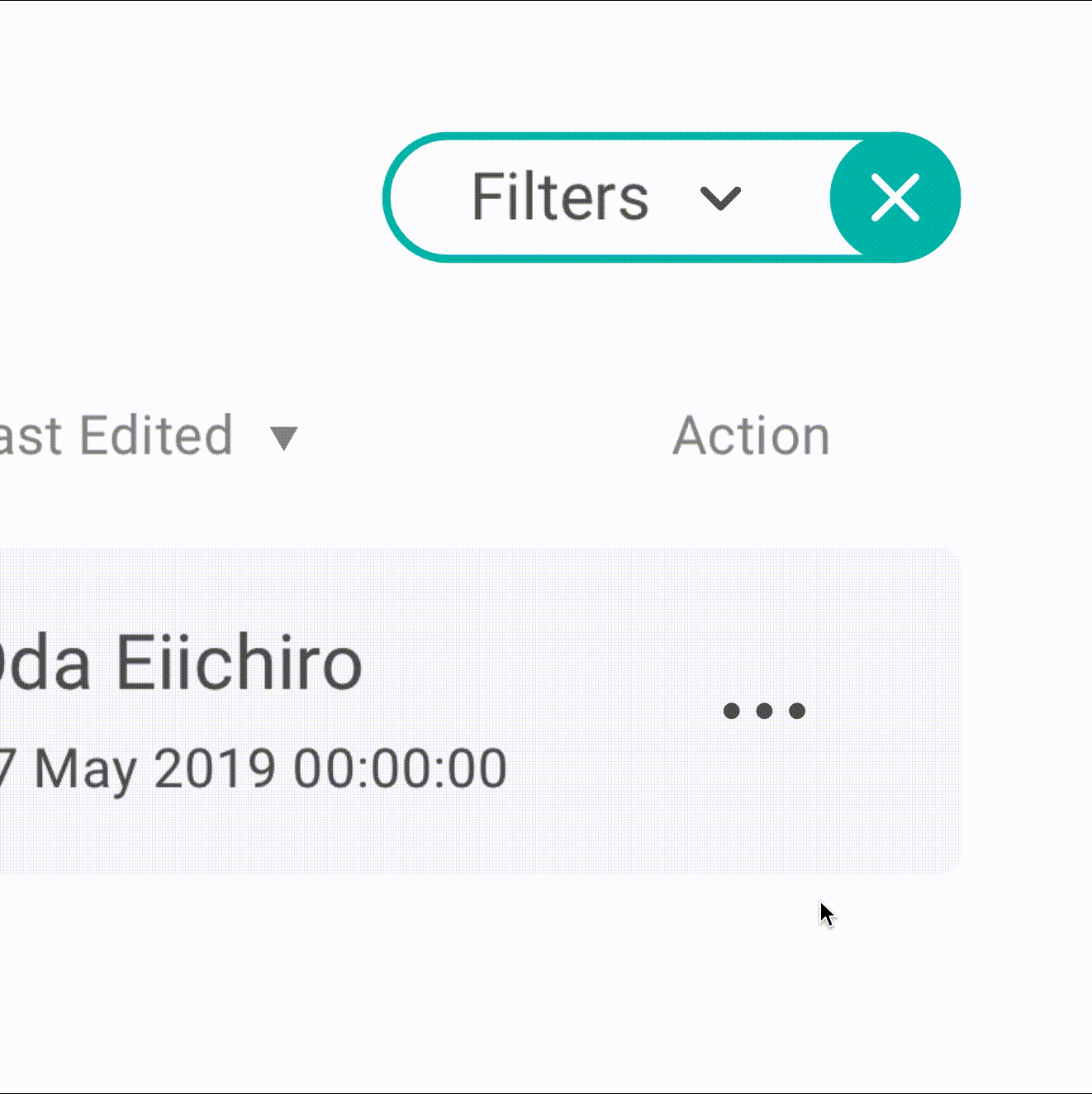Library entrance
Interactive symbolic icons enhance cross-cultural understanding of signs and controls and, importantly, reflect the information hierarchy of the insurance product.
Simplify routine tasks to save users time and allow them to focus on more important goals.
Creating a product requires users to define numerous attributes, a task that can be repetitive and tedious but is essential. Our goal is to make this process appear, feel, and be as straightforward as possible. By simplifying this experience, we aim to boost user productivity and help newcomers quickly become proficient with the system.
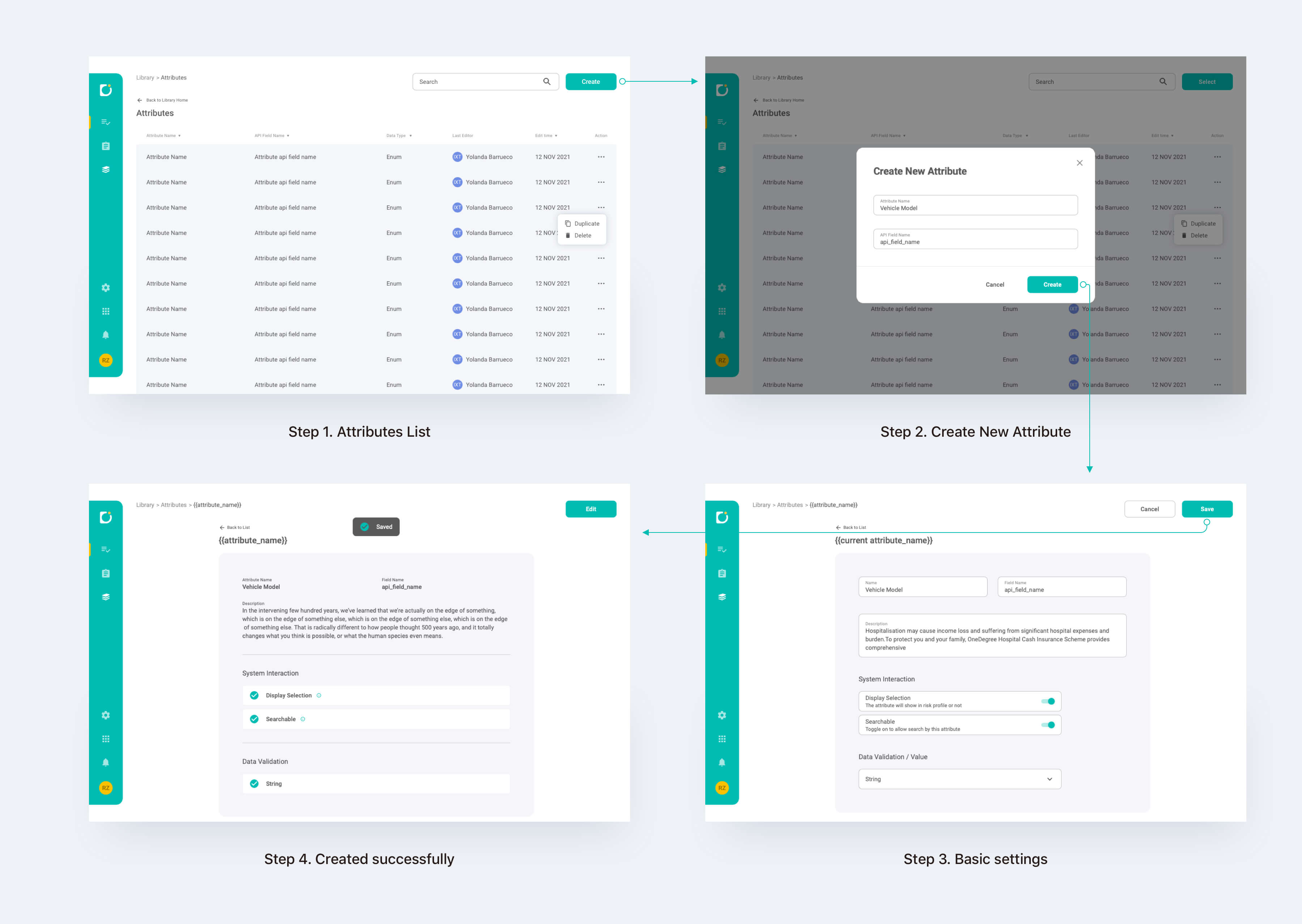
User flow in creating an attribute
Here's how we did to reduce distractions and simplify design for our users:
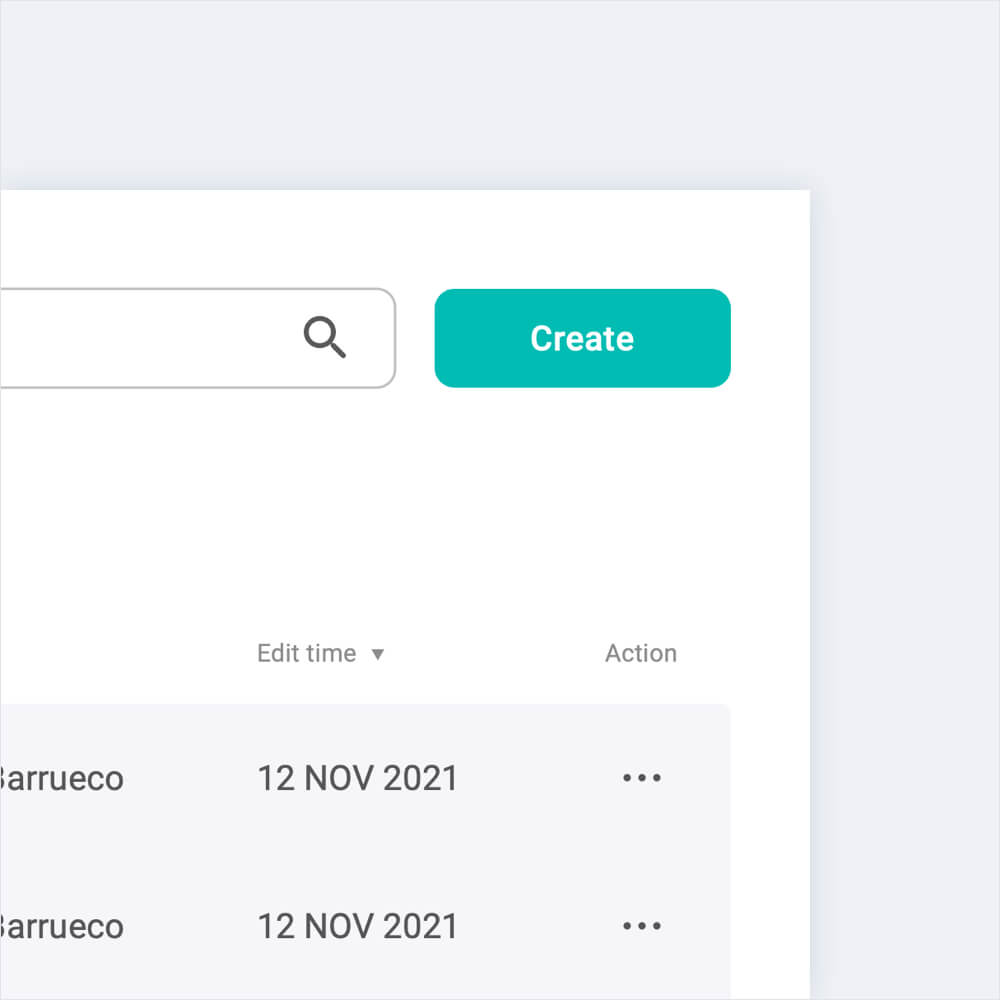
Make the primary button stand out by consistently placing it in the top right corner of the screen across all pages. This familiarity helps users easily locate it. Additionally, by minimizing other colors on the screen, the green primary button will stand out more prominently amidst the information.
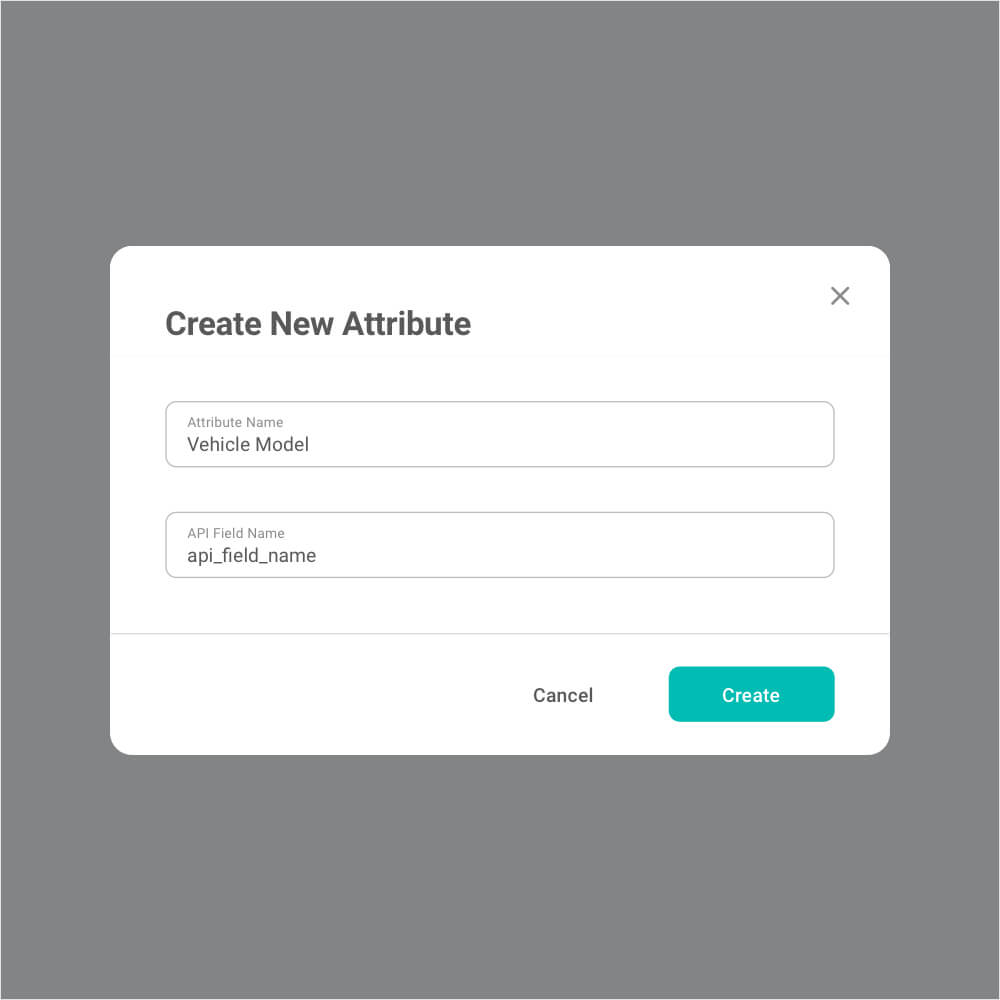
Reduce choices. In the attribute creation popup, users only need to fill out two required input fields. We’ve moved additional decisions to the next page, preventing users from feeling overwhelmed by too many options when they click the Create button.
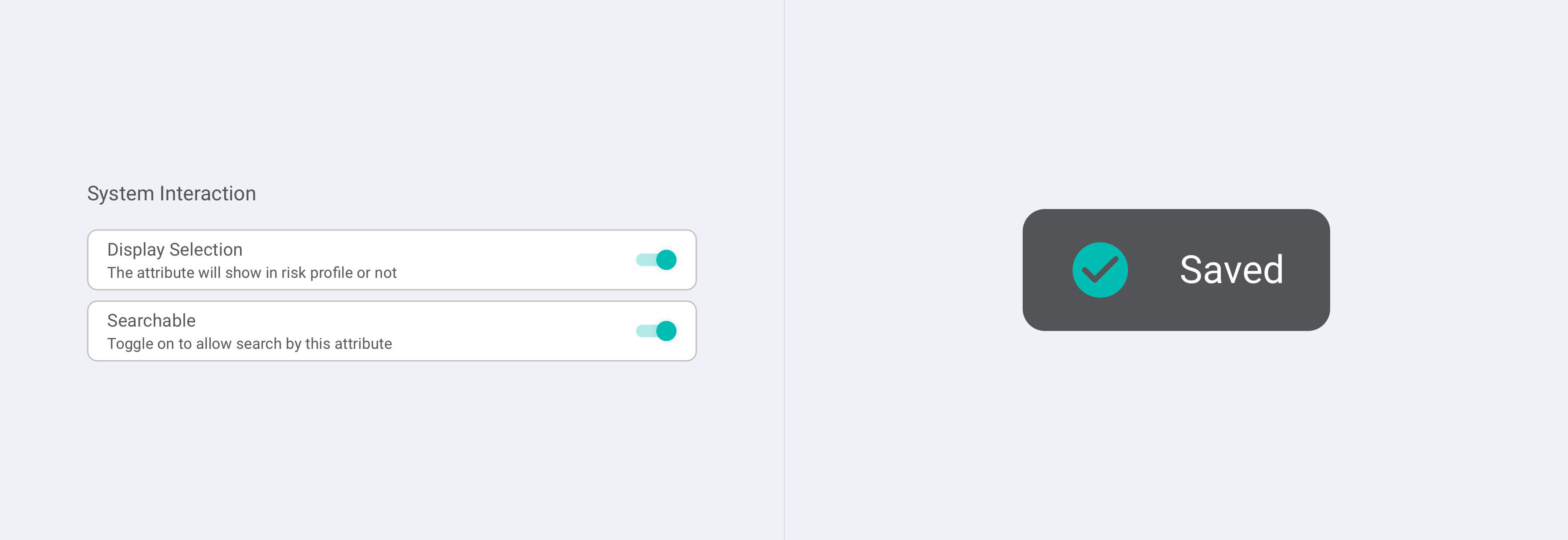
Optimise interactions. The required fields in the basic settings have been designed to be simple and straightforward. For instance, the System Interaction options use on-off toggle switches, allowing users to quickly see whether a function is enabled or disabled. Additionally, a notification toast appears after users make their choices and click the save button, providing a confirmation of success without disrupting the user experience.
Reduce performance load by offering comprehensive information upfront.
If the performance load is low, performance time and mistakes decrease, and probability of accomplishing the task increases.
To reduce performance load, the amount of mental activity - memory, perception, problem solving required to accomplish the goal should be minimised. There are deliberated design we made in order to reduce mental activity required and assist users to achieve their goal easily.
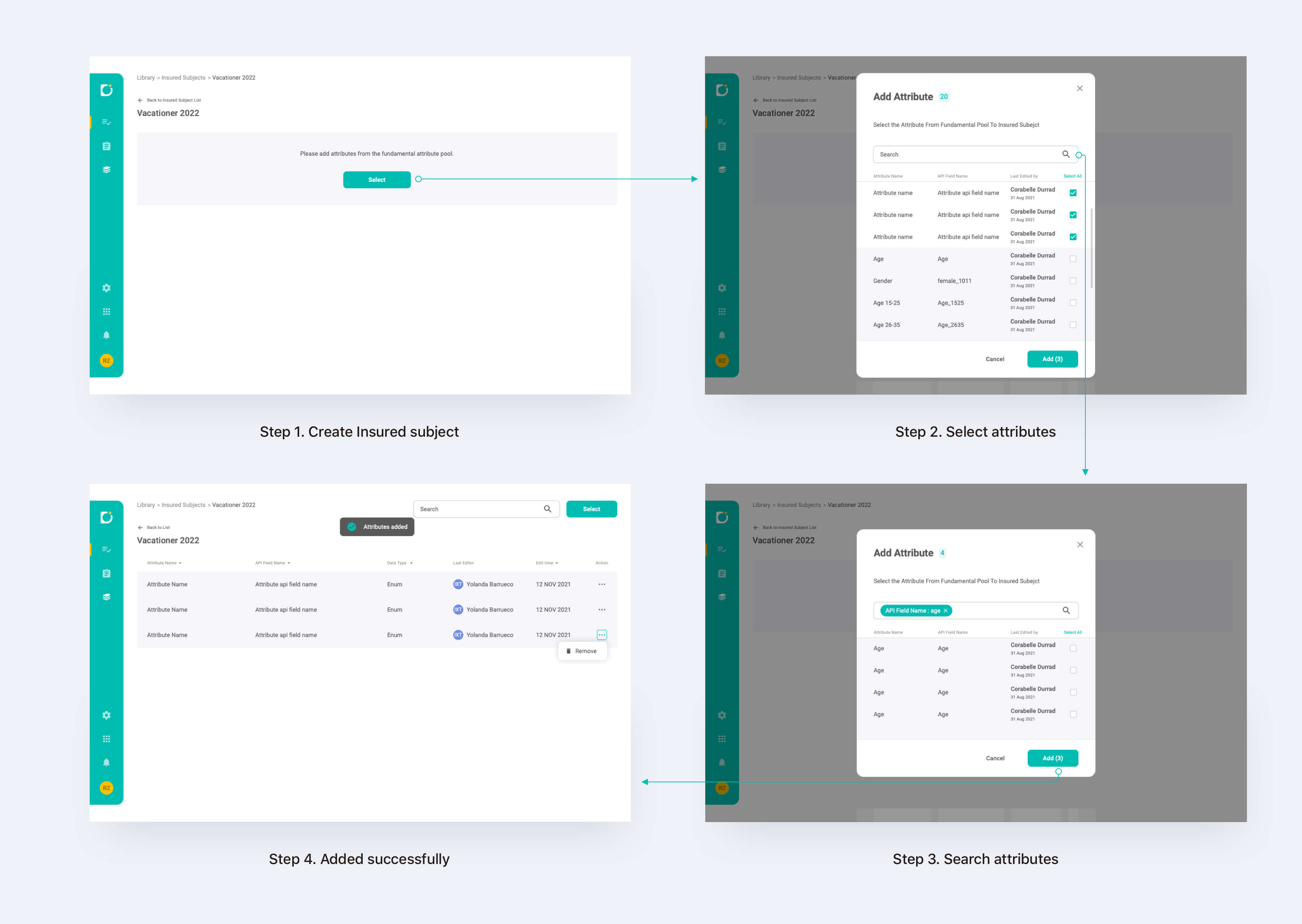
The flow of adding attributes to an insured subject
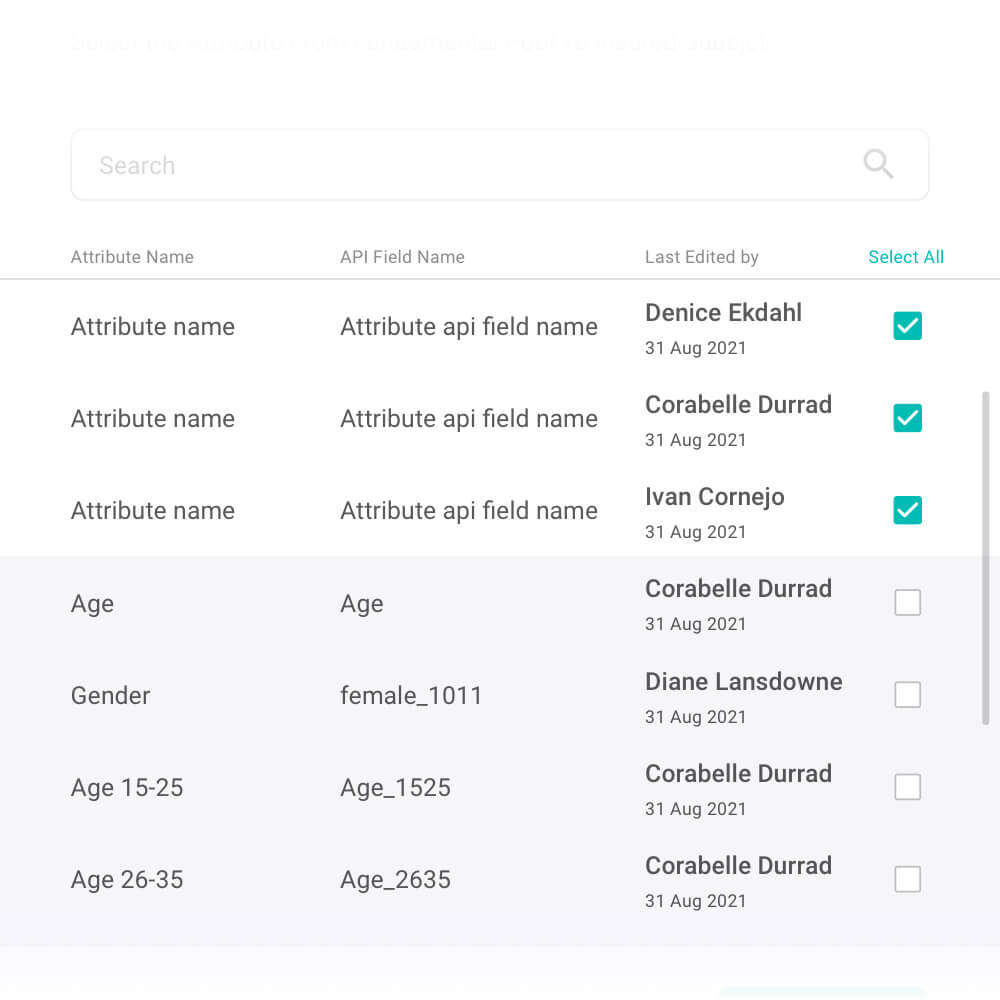
Recognition over recall. To help users quickly fine the attributes they're searching for, the table of attribute provides thorough information including attribute's name, api field name and the person who created it. These completed information help them to recognise which attribute they need much better than giving them poor information and they have to recall it from memeory.
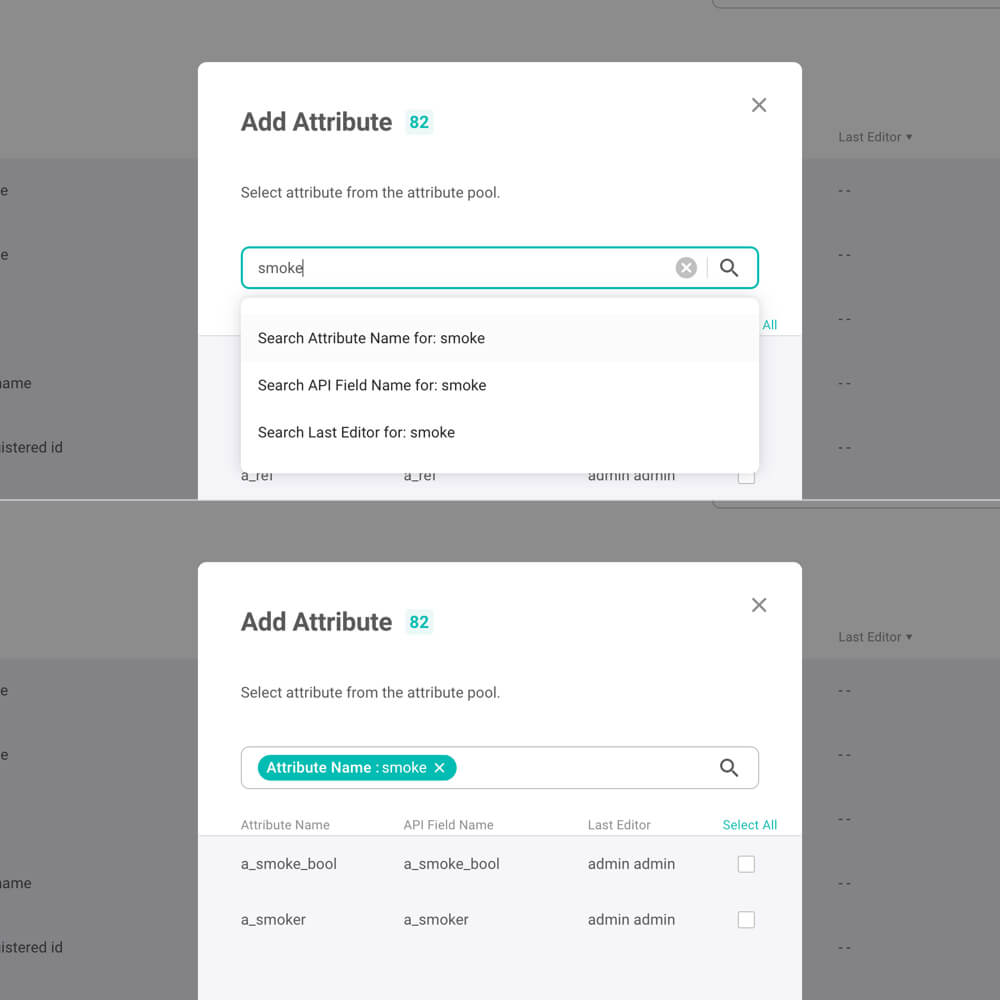
Reduce Cognitive Demand. Users often don't know how to frame their queries. Auto-suggestion can help them narrow down their search and make searching experience more efficiently.